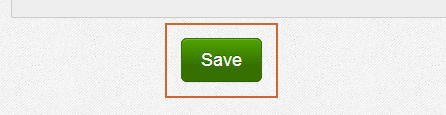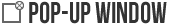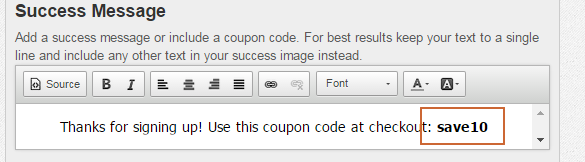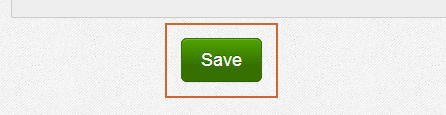Applies to Plans: Pro
With the Pro plan it's possible to display a single coupon code to all your new subscribers in the pop-up after someone enter their email address.
If you'd also like to email the coupon code to your new subscribers with a MailChimp account. If you have a free MailChimp account you can follow these instruction: Send Coupon Code with a Free MailChimp Account. If you have a paid MailChimp account you can follow these instructions: Send Coupon Code with a Paid MailChimp Account.
Create a new coupon code in your Weebly account for the amount that you'd like new subscribers to be able to save.
In the Pop-Up Window app, go to the Setup tab.

Go to the Success Screen page.

Go to the Success Message section.
In the text editor enter coupon code you'd like to display for subscribers after they signup. Important Note: Make sure you've added the coupon code to your Weebly account. That way the coupon will work when your subscribers use it at checkout.
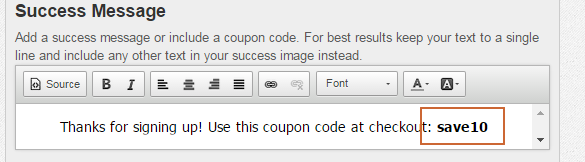
Click Save.