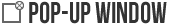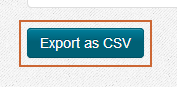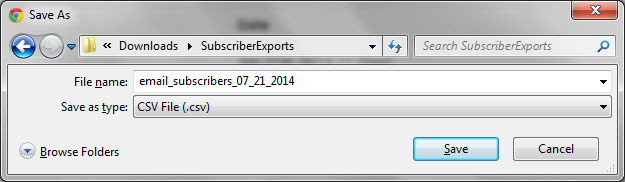Applies to Plans: Basic, Pro
You have the ability to export your email signup subscribers list to a CSV file. This is useful for importing your subscriber list into third party email services. This can also be useful for importing into spreadsheet software for filtering and data analysis. Follow these instructions to export your subscriber list to a CSV file.
Go to the Subscribers tab.

Go to the bottom of your subscribers list and click on the Export as CSV button.
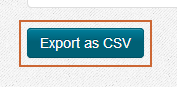
This will bring up a prompt to save the file to your computer. Save the file to the location you prefer.
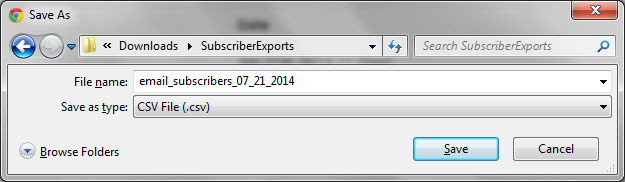
Need help? Contact us at: [email protected]