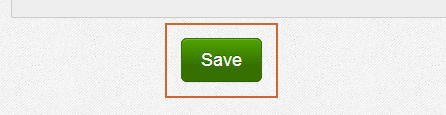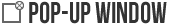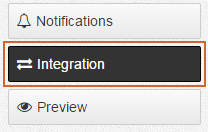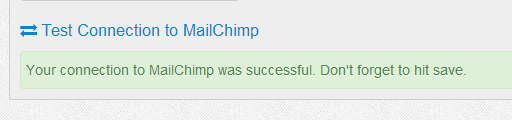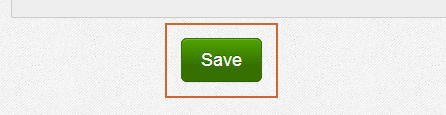Applies to Plans: Pro
You have the ability to link the Pop-Up Window to your MailChimp account. Any new email subscriber from the Pop-Up Window will then automatically be added to your MailChimp account.
These instructions will walk you through setting up the integration with MailChimp.
Go to the Setup tab.

Go to the Integration page.
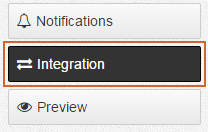
Get your MailChimp API Key and the List Id of the MailChimp list you'd like to add subscribers to. If you need help getting your MailChimp API Key or List Id, read these resources from MailChimp:
http://kb.mailchimp.com/article/where-can-i-find-my-api-key
http://kb.mailchimp.com/article/how-can-i-find-my-list-idAdd your MailChimp API Key and List Id to the text fields on the Integration page.

Click on the Test Connection with MailChimp link to make sure your API Key and List Id connect properly.
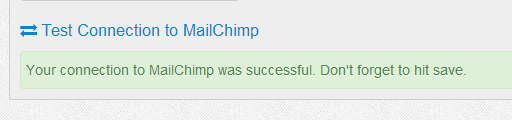
Hit Save.